If you're considering using an icon in any of your designs, here are a few tips to ensure good icon usability.
The first thing is that you always need a text label.
A text label is really needed to clarify the meaning of an icon because universal icons are rare.
And further, some icons are used in multiple different ways on different websites and apps.
When users encounter an icon, they can't be sure that any single meaning is going to be
the right meaning for that context.
You should also design icons to be schematic, and not realistic.
You want to avoid adding too many visual details because this adds to our visual processing
and slows users down when they're trying to determine what that is.
You need just enough visual detail to ensure that you captured the essence of that object
and that it's recognizable to people.
By minimizing the amount of visual detail in your icon design, it not only reduces that
visual processing, but it also helps your icon scale more easily.
That's important as you're designing for an ever- increasing number of devices and screen resolutions.
If you're going to use that icon as a way of differentiating between certain things:
items in a list on an e-commerce site, for example; you want to vary both color and shape.
If you rely on something like color alone, you run the risk of failing your color-blind
users. Also, color is more ambiguous because people may not be sure what the color's really supposed to mean.
If you're using that icon in something like a toolbar or a menu, you can go ahead
and reduce that visual clutter and maintain a consistent color.
Just ensure that you're using a unique shape that has a good information scent.
When you're trying to come up with your design for that icon, consider adopting a five-second rule.
And no, I'm not talking about that sad piece of cookie on the floor.
What I mean is if it takes you longer than about 5 seconds to come up with an object
that would represent that idea or concept, then it's less likely that your users would
see that design and associate it with that object.
There maybe isn't a visual that's strongly associated with that concept or idea.
And of course, you always need to run a usability test with your users.
Test your icons for recognition as well as information scent.
Show users these icons out of context, just the picture on its own, without a text label,
and ask if they can figure out what that object is supposed to be.
That'll show how well your design actually made that object recognizable.
Further, ask them if they can decipher what might happen if they were to click on that
icon in a certain context.
Say, if they're on their account page for a banking institution, what might happen by
clicking on that graphic.
Again, that just shows if they're able to associate that image or graphic with some
sort of functionality, or whether or not it has a good information scent.
The next time you're designing an icon, remember these tips in order to ensure that that design
is going to be as usable as possible for your users.

 For more infomation >> Canal dyed orange for hunger - Duration: 0:14.
For more infomation >> Canal dyed orange for hunger - Duration: 0:14.  For more infomation >> How to CampOut for Cancer - Duration: 1:41.
For more infomation >> How to CampOut for Cancer - Duration: 1:41. 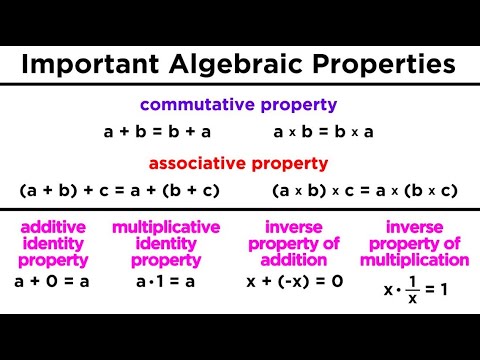

 For more infomation >> Raviteja Kind Heart Revealed By Supporting Srinu Vaitla For His Next Film | Filmy Frames - Duration: 1:38.
For more infomation >> Raviteja Kind Heart Revealed By Supporting Srinu Vaitla For His Next Film | Filmy Frames - Duration: 1:38. 
 For more infomation >> Malloy urges Connecticut to prepare for Hurricane Irma - Duration: 0:51.
For more infomation >> Malloy urges Connecticut to prepare for Hurricane Irma - Duration: 0:51.  For more infomation >> Volunteers Pack Up 'Help For Houston' Donations To Be Sent To Texas - Duration: 2:17.
For more infomation >> Volunteers Pack Up 'Help For Houston' Donations To Be Sent To Texas - Duration: 2:17. 
Không có nhận xét nào:
Đăng nhận xét