Hello everyone, my name is Askar and this is "IT Verdict" channel
Every year, more and more rapidly, technologies are becoming
more accessible to users. For example, now you can easily
buy a 3d printer for yourself
that would give free rein to your creative imagination
that would give free rein to your creative imagination
or make small models to order.
To technologies that have become available in recent years,
you can get laser engraving.
you can get laser engraving.
This device will be discuss in today's issue.
This device will be discuss in today's issue.
It's called Supercarver and it was sent to me by TomTop store.
It's called Supercarver and it was sent to me by TomTop store.
The link to the device will be in the description
and you will also could find there a link for our store.
and you will also could find there a link for our store.
Let's start with how the device works.
Let's start with how the device works.
The device consists of a metal frame,
buttons wich control laser and the platform.
You can fix everything you need,
using convenient rubber bands.
On the side wall there is a fan and at the top
as on the moving element is located the laser.
At this stage, attentive people have already guessed
of several drawbacks of this device.
This is a limitation in the amount of engraving.
Yes, since our skeleton consists of 4 vertical racks,
no matter how you will try to make engraving on a large object.
If it does not bend or change its shape,
then you can't engrave on it.
This design is supplied with the software
on a flash drive and laser, which you must attach yourself.
This is not difficult at all and in the suite
there is a special little screwdriver for this.
The kit also includes special glasses for laser protection,
instructions, a power supply with an adapter, a wire for connecting to a computer,
as well as several sheets of thick cardboard and planks,
that you could test the device.
that you could test the device.
The laser is most likely not attached directly to the case
for more convenient and safe transportation
and has a power of 1000mW and it is not designed
for engraving on metal and I checked it myself,
trying to make engraving on my athlon CPU,
as you can see there is nothing on it.
However, as for heavy paper, cardboard, plastic,
leather and other similar materials, then the device
does not have any problems with them.
And immediately about the software.
It goes in a bundle on a flashcard and is quite functional for such a device.
It goes in a bundle on a flashcard and is quite functional for such a device.
In addition to the top line of the menu
with options for file selection, re-download and settings,
there are very interesting features.
Firstly, on the left, we have an actual log
of actions that was made in this session, in which both the instruments
that we used and the laser coordinates are shown.
Below is information about the status of the device.
Below is information about the status of the device.
In the main menu, we have buttons to undo the last action,
zoom in and out, rotate, clean the workspace and inverse.
zoom in and out, rotate, clean the workspace and inverse.
Also there is a possibility to draw additional lines with a pencil,
use an eraser or add text.
Then there are two buttons for selecting the number
of passes and the button of the sight, with which you can determine
where this or that part of the image is
and where the engraving will be done.
In the center is the working area, in which we can simply
add any image by dragging and the process control block of the engraving.
add any image by dragging and the process control block of the engraving.
The first button shows the area on which
the engraving will be held, so that you can visually determine whether
the object is correctly located.
The second button puts the laser in the place
where the center of the engraving area will be located.
Below is navigation for controlling the position
of the laser or platform and with their help you can change
the location of the area in which the engraving will be performed.
the location of the area in which the engraving will be performed.
Then there is the pause button,
and it is necessary, since every 25 minutes the device must be turned off
in order to avoid overheating.
The button below starts the engraving process again.
In the center of the screen in the workspace,
you can observe at what stage the process is now.
And the lowest slider sets the time that the laser
is at the point before the offset.
That is, in fact, the time of burning one point.
Accordingly, for a deeper burning out on dense surfaces,
this time can be increased and, for thin articles,
it can be lowered.
Now I'll show you some examples of how the device works.
Now I'll show you some examples of how the device works.
As you can see, a lot depends on the surface
and the correct settings.
Somewhere the engraving goes well and looks
very nice and somewhere because of the melting,
things like this happen with this card reader
But here you need to know that this is the problem of the material
and not the laser, since it does its job properly.
Therefore, before you want to engrave an object,
ideally you should calibrate the device on a similar material
to achieve the most successful result.
to achieve the most successful result.
In general, here is an interesting device,
which you can certainly find use if you put a little imagination.
The only two drawbacks are that you can not put
a large object in the work area and
you can not do metal engraving, but at a cost of 85$,
it would be strange to demand some madness from him.
it would be strange to demand some madness from him.
And now a small insert.
The fact is that the first device that came to me for review
let me down and I had to wait for a new sample.
That's because after a week of testing
right at the time of making this video, the device ceased to be detected
and the laser stopped working.
Since I had no time to understand the problem,
I gave it to the diagnostics.
It turned out that one of the microcircuits was out of order on the motherboard.
It turned out that one of the microcircuits was out of order on the motherboard.
Caused this could be either a sudden disconnection of the facility during operation
(which is unacceptable by the instruction) or by a strong voltage drop.
(which is unacceptable by the instruction) or by a strong voltage drop.
After searching for information on the device,
it turned out that no one else had encountered this problem.
The new device that came to me as a replacement had new software
and works quite well and most likely it was a single defective device.
and works quite well and most likely it was a single defective device.
However, try not to overload the device, let him rest,
read the instructions and do not subject to sudden voltage drops.
read the instructions and do not subject to sudden voltage drops.
In any case, I hope that the release was interesting,
especially since I did not see detailed issues
on this device with a full description.
So I hope that it will not only be interesting but also useful.
So I hope that it will not only be interesting but also useful.
Now I need to come to a lot of interesting material because in the near future
I hope to add a lot in terms of the frequency of output of videos.
I hope to add a lot in terms of the frequency of output of videos.
So subscribe to the channel, rate the video
and see you in the new releases.
Thank you for your attention, with you was the "IT Verdict" channel, Bye!
Dear friends!
If you are buying electronics in Chinese stores,
then I highly recommend to visit our store.
It is located on "Vk.com", where you can find only the best products
It is located on "Vk.com", where you can find only the best products
from the largest Chinese trading networks.
Our store will save you from multiple repetitions of the same product
in searhing and from unscrupulous sellers.
You can find any product by the search in our store,
also you can subscribe for any category
and ask us to find that you want to buy.
and ask us to find that you want to buy.
We look forward to your support. Thank you!
We look forward to your support. Thank you!



 For more infomation >> S.K (Shraddhanjali Kanan) - TIME FOR SOME FUN - Duration: 12:43.
For more infomation >> S.K (Shraddhanjali Kanan) - TIME FOR SOME FUN - Duration: 12:43. 









 For more infomation >> Hvor er du offer i dit eget liv? - Duration: 7:45.
For more infomation >> Hvor er du offer i dit eget liv? - Duration: 7:45.  For more infomation >> Baby Learn Colors with My Talking Tom Colours for Kids Cartoons for Kids Android IOS Gameplay - Duration: 10:52.
For more infomation >> Baby Learn Colors with My Talking Tom Colours for Kids Cartoons for Kids Android IOS Gameplay - Duration: 10:52. 
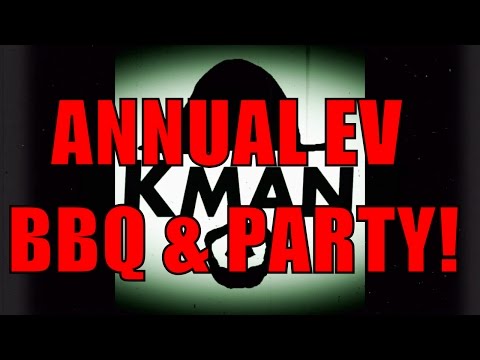

Không có nhận xét nào:
Đăng nhận xét