Okay, good morning! Welcome to
the webinar. We're going to talk about
Luggage today in regards to search. But
before we do that we have a few house
rules.
It looks like we have some people that
are joining us
um maybe for the first time. I'm just
looking at the list here so welcome!
Please make sure to mute your microphone.
I have muted someone who's on the phone
today. I'm sorry I don't know who that is,
but you are on mute. I'm going to
open up the chat here so that i can see
it.
Just a second, alright so we have a group
chat. If you cannot hear me, please let me
know. I do have some developers standing
by that are watching this webinar and
paying attention to some of your
questions. So thank you! They are letting me
know that I am coming through ok. We
ask that you not use video. I think it's
okay maybe at a future date, we'll try to
use video. It's really for me, because it
gets a bit distracting when I see a
bunch of movement on the screen, so I
really appreciate you turning videos off
for now.
Also remember to ask questions in the
chat. As I said, we do have a chat box if
you are online on your computer you can
ask questions and I encourage you to do
that throughout the webinar. We like I
said do have people standing by able to
answer those chat questions, so I may not
actually see them as I'm speaking in
some cases, and ah so I just want to make
sure that those answered, and we'll do
so. If your questions do not get answered
during the webinar, we will follow up
with you and answer those questions for
you.
Through email, and and other methods.
Generally the first 20 minutes is a
presentation, so today we're going to
talk about search, categories, and tags.
The second 20 minutes we have open for
office hours, kind of thing, where I will
be here are and can answer questions. In
order for us to stick around we'll need
to have questions in the chat to answer.
So please think of those questions
throughout this webinar and prepare them
for the the chat ... your kind of open
session at the end. The last few webinars
we haven't had many questions and so I
encourage you to please ask those
questions. And then of course be
respectful of others which I know that
we all are. So without further ado I can
move forward here ... just a minute ... maybe
Alright! We're going to talk about
Punxsutawney Phil! So happy groundhog day!
I had mentioned this in the post. In case
you don't know apparently we have six
more weeks of winter.
So this is the little clip from the
Today Show and if you're interested you
can watch the little video of of him and
the presentation that was kind of cute.
So anyway unfortunately we'll have we'll
have more winter. But isn't he cute?
Very cute.
Ok so next we're going to talk about
some online resources. Again this is
something that we do at the beginning of
the presentation, just to help you make
sure that you have resources available
to you for the Luggage platform and
accessibility etc. So we are Biology
IT. I apologize I don't know that I
actually introduced myself today.
My name is Ann Greazel. I work for this
group and essentially my role is project
management and training. So most of what
I do involves training all of you and
helping you learn a little bit
more about a adding content to your
website. We have a Luggage Showcase.
You can find this by going to the luggage
docks dot info website and then
clicking on showcase. It's very nice way
to search and find other sites that are
like yours, that are using Luggage.
It's also nice to see what other people
are doing, you know what are other
departments doing? What are other
collaborative groups doing? What are other
faculty members doing on their sites
that have luggage?
This is a very nice way to browse those.
We have Extension sites. We have sites
from other groups on campus that are
using Luggage, that aren't just Biology
IT sites. So please feel free to browse
browse the showcase.
We also show feature examples. If you
have been using Luggage for a little
while and would like to learn how people
are creating banners, you know which
sites do banners well? Which sites have a
great blog? This is the this is the page
for you. If you're interested in
accessibility and usability the Digital
Access website at iowa state is a great
resource for you. Zayira is our web
accessibility coordinator for the
University and she would be more than
happy to talk with you about web
accessibility. I spoke with her yesterday
and I believe she will be able to join
us in April for for our webinar in April
and we are going to be talking about
accessibility. Here we go! We're going
to talk about search and tags. It looks
like we're getting a little bit of of
noise in the audio, so I'm not sure what
that's coming from or if it's if it's
really terrible or not? [laughing]
Okay, so please let us know if it is...
We'd like to know those things. Also, pay
attention to that chat. We have developers,
like I said, that are putting in
links for you. So all of those resources
we just mentioned, they have links in the
chat so you can visit those links
throughout the presentation. There are
going to be other links during the
presentation that they will add as well.
The items were going to talk about today
are listed here in bullet points. I am
doing this webinar a bit different. There
is going to be a bit of a PowerPoint
presentation today, because I feel that
what we're talking about is really a
discussion and an understanding of what
really are categories and tags? Those of
you that have used Luggage, know that the
platform is based on search.
So we're going to talk about what that
means. We're also going to talk about the
benefits. Specifically how to add
excellent categories and tags; what
those should be and very briefly we will
go into the difference between an open
and closed term list. And a faceted search.
So, essentially
to help you understand maybe what a
faceted search is, if you haven't heard
about that before. I feel like we can
certainly take this conversation a bit
deeper in the future. So today we're
going to do a very broad overview and
I've been talking to myself
about this all morning and hoping
that I don't go too deep today. I really
just want to cover the surface and
please please ask questions and we can
certainly fill a bit deeper where where
we need to today. So the definition
of search on our Wikipedia (famous website)
is an attempt to find something. And
really that's what we're doing. We are
attempting to find content. We're
attempting to connect people with your
expertise,
essentially. It's based on categories and
tags which is very helpful ... um ... for many
reasons. It's that you can have multiple
relationships with a single piece of
content and you don't actually need to
have one path to get there. So let's take
a quick look ... I found this online. I'm
going to go ahead and share my screen, a
different screen, for a minute. I can find
proper one ... ok
alright
...so there's our groundhog. We're going to move on ...
we're going to take a little throwback
into the nineties and we're going to
look at a little site screenshot that
they've got here for Nike. So it used to be
a very common way to develop websites.
Right? We had a single item or a few ... you
know for Nike, we're looking at different
sports: basketball, running, soccer,
training, and outdoor. When you click on
those items ... this is not clickable ... when
you click on those items you're going to
a single page most likely, that explains
information about basketball and maybe
there's a couple liks that take you
somewhere else on their site about
basketball.
So there's one place to click and you
move from there.
So today when you look at a website,
it's a little bit different. So
essentially
you have something else there in
front of you. You don't just have words
or terms to look at to choose, you have
this big box with a search little icon
in it. You have a little magnifying glass
and and so that's what we're really
getting at ...you know... What is search?
Why is it important? What are we ...
what are we doing with search? You know,
search is so powerful and as you can see
that with Nike, there's really not a
whole lot of of terms on the page. You're
not inundated with the thousands of
pages that they they most likely have on
their website. So hopefully this gives
you a bit of a picture to think about
as we move forward.
Alright, I'm going to hop back to my
other screen. So let's talk a little bit
about the benefit of search. You've seen
a little bit about what it looks like
but what are the benefits of it? So we're
going to start talking a little bit
about audience first. So your website
generally will have multiple audiences
and each of those audiences are going to
be looking for information differently.
So, for example, your prospective student
may look for content about a degree that
has to do with insects. so... Chances are
that student is going to search in
Google for insects or bugs and degree.
And a different audience such as
researchers or collaborators may look
for similar information using search
terms of entomology degree. So do to the
fast that your site has a great list of
categories and tags, those audiences can
both find the information that they're
looking for and land on essentially that
page that they need very quickly. By
doing this you can also help train your
site visitors. So that prospective
student who may not know what the actual
term is ... you know you're thinking
potentially even a high school student
who doesn't ... you know ... doesn't know you
know what that degree is called for
example. When they land on the page the
top of the page will say "Entomology
Degree". You're actually teaching them at
that moment, from the moment they visit
the website what the name of that degree
is. And so that's actually kind of great
to help to help teach people.
The other thing is um I have some notes
here so i just want to make sure that I
follow them a bit ..is that we can create
content which accounts for these
multiple mental pathways. So as
I just explained, (you can have) those were
just two mental pathways that there can
be multiple pathways if you have
multiple categories and tags that are
used effectively. You know, we all have a
different mental pathway on how we think
about content, how we think about
information. It's based on an algorithm
of many things. It's based on how much
information that you know we know. It's
based on our degrees, our education
our interests, so that's a very very
good benefit.
Another thing is (you know) I showed you a
picture early from the nineties of Nike.
Kind of after that what started to
happen in websites is that people would
make the same page twice and they would
put it in two different spots on the
menu. So it would be a subpage under two
different areas and the reason they did
that was to try to accommodate for
multiple mental pathways. With categories
and tags, you can create that page of
content one time ... just once and it will
actually show up in in multiple places
on your site, depending on what people
search for. So that's a very nice
thing about categorizing and
tagging. So let's talk about tags, specifically.
In order to start this (oops I'm sorry). In order to
start this conversation I'm going to
play a short video that I made ... so I
apologize you get to listen to my voice
a little bit more ... um and then we'll
we'll have a bit of a discussion after
that.
So let me ...um... share that video in just a second here ...
And i'm going to go ahead and mute
myself so that you can hear the video.
Ok, so hopefully that gives you on a
brief overview of ... of tags and I'm going
to go back to my PowerPoint here a second ...
Okay, so really what tags should be are the
terms that you feel someone should be
searching ... may search for, to find your
information ... so in our in our example of
the entomology degree, good/great tags
could be bugs and insects and ... and that's
where we talk about categories a little
bit later.
That's where you can you can help people
find the content that they're looking
for in that way. You can have multiple
tag terms so tags are really more of a
somewhat unlimited vocabulary. As you
content editors add content you can have
as many tags as you like. The great part
about tags are that when you've added a
tag, the next content editor to come
along will have that tag available to
them as they type a new term in. And it's
going to be important to use those tags
if it's ... it's what you're intending. Now
of course, if the tag does not exist you
know, please add it, because that ... that
will just enhance your ... your library of
tags there. Site index is also a good
way to find all of the tags that are on
your site. So, for example if we go to the
site index for luggage docs you're going
to be able to see ...
you're going to be able to see really
what that looks like.
so when you go to the site index for
luggage docs and usually that that's
going to be something in the footer that
we provide with Luggage. Where when you
click on it you can actually go to the
site index and it's it's here for site
visitors as well, you know this is a nice
way for them to find what they're
looking for in a nice ... a nice index so
with that let's start talking about tags (categories!).
And i'm probably going to go over and I
don't what time it is .. we're doing ok, so I'm gonna ... I'm
gonna go a little bit longer today. I
hope that's alright.
Categories are terms that should be used
to really uh put all of the content on
your site ... How should say this?
They're really different buckets that
when you add a new piece of information
or content to your website, in which you
can kind of determine which bucket or
buckets that content would fit in.
So this is a more of an
umbrella a set of terms that really
encompass what you do. So when you have a
website, there's an expertise that you
have that you're trying to share with
others and there's information that
you're trying to share with others and
so essentially what you do is that
expertise and it is the content that
relates to that that information. So
really if you think about what it is
that you do ... what's the science that you
do?
What's the research that you do? What's
the connection that you do? You know
if your ... if your service to the website
you know ... what is it that you do to
provide to people? And these terms can
certainly be scientific terms. So the
reason for that is ... these are the terms
that should be the legitimate,
professional terms for what it is that
you do. And that's how you can really
teach your site visitors on
ah what those proper terms are. So as
scientists and researchers you can
actually engage the end user to learn
those terms and and ... and really
understand a bit more about those
concepts.
You can have multiple levels of terms. So
you may have parent terms and child
terms (is what they are called)
Essentially sub terms under your
under your main categories.
We're running a little bit
long on time so I'm not going to
actually visit each of these websites
right now. But you may visit these
websites right now, to see what the terms are that
are being used. So I guess I'd be
doing a disservice if I don't at least
at one. So let's go ahead and take a look
at Maize Surface Lipids here. I'm gonna ...
think I'm gonna have to jump back
again.
ok screen
Alright. So you can see that under the
hamburger this one site has scientific
terms that they're using ... to have
contect be related. So that's that's one
example.
I guess I have them all open, so I can go to
them. Economics, you know ... here's a
professional list of terms that describe
what the Department of Economics does.
you know ... What is their research related to?
What is it that their faculty members and
staff members do? If you're on a
collaborative site ... a collaborative group.
This is an example of where ... for example
on the Integrated Crop Management site ...
there are terms in the category list
pertaining to what this group does. They
do crop production. They have information
on equipment machinery. They have grain
handling and storage information, insects
and mites, etc. So this is ... a this is how
you can start to think about ... think about
your categories.
We just looked at those. There is two different
types of vocabulary lists. There's an open
vocabulary list and there is a closed
vocabulary list. So when we talk about
open
uh were referring to terms ... a term list
that that you can add to. For
example, we talked about tags and that
being really an unlimited number of
terms that you can use and these ... this is
an example of open vocabulary. Closed
vocabulary are really where the site
owners are going to determine what the
umbrella terms are for your site and
that would be essentially the categories.
... would be an example of that ... in
the luggage platform. So categories are
a closed vocabulary.
They are very well-thought-out.
They are specific to what the site does,
what information the site would like to
portray, and give to others to
learn about. And then we have faceted
search. So when when we have categories
and tags that have been added to content,
we can take it a step further and we can
now allow our site visitors to sort and
filter their content based on the
categories and tags that you've given.
And in Luggage you can actually search
your content and filter it by the type
of contact that you've added. So for
example, you're adding a news item, an event,
a video. Those items you know
those types of content are ways that
the end user can kind of go to your
site, search for something, and be able
to select news, for example. So they can
see all of the news, that's that's on
your site, thats related to the search
term that they have
type in. An example of faceted search
would be Amazon. So we can jump over and
take a look at that.
oh here we go
So when you go to amazon and search for
something ... what you get on the left is
what's called a faceted search. These are
actually various selections that you can
you can choose to filter the content
based on brand, tire, etc. So if I select Schwinn ...
I'm gonna now see all of the
Schwinn bikes. If I'm looking for a
certain type of frame ... if i'm looking for
a bike for certain type of audience ... a
user. I can search for you know ...
a woman's bike and it can go on and on. So that's what
a faceted search is. Now Luggage is
essentially doing that as well ... so when
you go to a site such as digital access
and use it (search) ... i just did a broad search of
search of accessibility ... here to show you. You can
actually search the content on the site
based on type and category and then we
even have some other term vocabularies
to use such as new type, people category,
and event. I didn't get into all those
today but they all play a role in this
categories and tags concept to help
people find content. So you can see that
there's 28 pages on this website that
are related to accessibility. There's 12
pages that are related to events and
when I select that, my list, my search is
filtered for that specific kind of
content. And now, I can say ...
Oh! They also talk about usability. You
know, I didn't realize that! So now you're
all the sudden finding things that you
didn't know you were even looking for ...
and so this is also a way to engage
your end user when they're
searching. You can also see that
categories and tags are listed at the
bottom of of the content. So another
thing that you can select. So maybe you
saw that first instead of on the left.
You can select these terms and say I'm
interested and accessibility workshops.
Okay, now I'm seeing all of the accessibility
workshops.
Alright.
I believe thats all I have for today. So I
feel badly. I know that I went over my
20 minutes but if you have any questions,
please feel free to type those in the
chat are more than happy to help answer
them and again we have people standing
by that are happy to answer as well. I'd
like to give you some time. I know that
this is a lot of information to really
think about and if you have specific
questions in regards to the website
you're working on ...
We're more than happy to help answer
those too. This is a very nice place for
you to learn from each other and
certainly you may have questions that
you know you're thinking of but i'm sure
that someone else could benefit from
that answer as well.
oh great questions! Okay, so it looks like
we have a question about.. What if the
hamburger button on your site has been
removed or disabled? That can actually be
put on within a few seconds ... So if you
would like to have it and your site doesn't
have it, we can we can add that very
quickly. You know the reason that
sometimes ... sometimes that sites get stood
up ... we make a conscious decision to not
put a hamburger button (which is what it
used to be). And now, on our new theme, we
have changed that hamburger button to
actually say "content by category" and
let's go to ... I believe
Monarch has an example of that ... yeah. So
instead of a hamburger you can actually
see as a drop-down list for content by
category. But again the reason we may not
do that is maybe the site was very early
in development or just in in early
development...there weren't very many
categories that were created or
there was a need, not a need for it.
Sometimes the site that has five six ten
pages doesn't need a hamburger or content
by category. So we really do strategize a
bit about where that should be, but you
need to know that whether your site has
the little hamburger button or content
by category or not... if you're using
Luggage, your site is getting all the
benefits of those categories and tags,
just the same, because you're sharing
that information ... your categorizing
and tagging content and it's being
shared with google. So it is actually
benefiting you. And we can
certainly click that on for
you very quickly.
Ok. What are the modules for faceted search?
That's probably a bit of a developer
question, so I'm sure that they
can talk to you a little bit about that.
We do have, with Drupal, a lot of that is
built-in. There's a core module for
taxonomy and that's what's used.
We also use Solr search, so basically
it's a way that you can search your
website using a search ... I'll just say
search engine ... but I do not know if that's the proper term...
that actually knows your content. So we
use a search engine that is familiar
with Drupal. And it understands Drupal's
nodes, fields and essentially set up,
so that it can really dig in and find
those taxonomy terms and then turn
around and share them obviously with
other search engines like Google. Also
those of you that want to get
a bit deeper ... there was a presentation a
couple years ago that we did at DrupalCorn.
And you may benefit from that.
I think I can go ahead and see if one of
the developers want to put ... or it's
already there.
They're on the same pages. Ok you can
review this little presentation which
does actually talk a little bit about
modules.
So ... Oh I'm looking at this other question here ...
yes ... (question about hamburger helping with search)
so absolutely ... turning that on can
definitely help people find
things. And search your site even better.
yeah looks let's get it on (to the site). Are there any
other questions that we can help answer?
These are great questions.
Ok. I want to give you a moment or two.
Sometimes people think about ... think about
questions & and I've heard that they try
to take them in and then I close the
webinar, so I'm trying not to do that
today.
Alright. As always if you would like to
have more information or sit down and
talk with with me about your website,
your categories and tags; and how
to do them more efficiently or you know,
to get them displayed, we can certainly
certainly work with you to do that.
Feel free to send me an email or or call
me and we can we can certainly get
together.
Alright. Thank you all very much for
attending today and I hope you have a
great rest of the week! I'm going to go
ahead and close out the webinar.

 For more infomation >> 18 - Do not give the olive oil from your reserve - Duration: 4:07.
For more infomation >> 18 - Do not give the olive oil from your reserve - Duration: 4:07. 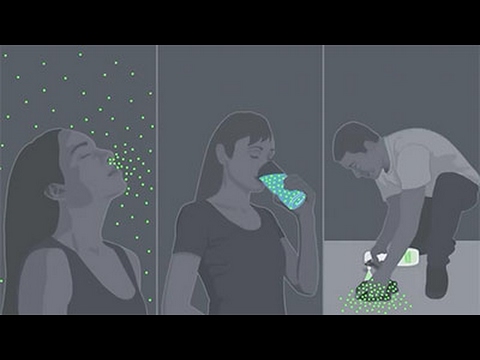











Không có nhận xét nào:
Đăng nhận xét