>> My name's Andrew Woods.
I'm the manager of The Hive.
So welcome to this new facility.
I know some of you have been here before.
But those of you who haven't, it's a new facility designed to encourage and enable
and facilitate research activities in fields relating
to visualisation, virtualization, and simulation.
And obviously the main visible portion when you walk
into this space is the four large scale display systems.
And hopefully you'll have a chance to come through this space at some stage
and get a demonstration of all the capabilities of the various displays.
The purpose of today's get together is a talk by Dr. Phillip Stothard, who's with the W.A. School
of Mines, and he'll be talking about the use of virtual reality
and simulation in the mining industry.
So over to you, Phillip.
>> Phillip Stothard: Thanks everyone for coming to see what I've got to say.
The talk I'm going to give you today I'm just going
to give a short PowerPoint presentation that's just a summary of,
sort of, a 10 to 14 year project.
It's pretty well a summary of introducing the new technology, sort of 21st Century technology,
into an old established industry with quite a resistance to change.
But as you present new technologies in an incremental fashion you can build up momentum
in the industry and they gradually take the technology on.
So the project that I worked on was actually developed at UNSW when I was
at the School of Mining of Engineering there.
And the visualisation systems, as we go through the presentation, were developed in the School
of Mining, the first ones, just from hardware we brought together.
VRS from Queensland and then iCinema from UNSW.
So there's a progression of technologies.
But what I would like to talk about is not just the development of technology,
but also some of the background information and how difficult it is to get that to integrate it
into the virtual reality simulations.
So just to set the scene and give you an idea of why we did this.
The project aim is to provide a safe and forgiving environment to mine workers
so they can actually learn about mining operations because mining's a very complex area
and the issue with it is most of the problems that people have to contend with,
they're actually buried underground.
And it's a 3D problem.
And it's very difficult to visualise that just by discussing it
with 2D drawings and text, et cetera.
One of the key catalysts for this particular project was that, since the 1970s and 80s,
mining machinery processes and the way that mine operations and the way
that people work have changed significantly.
And, sort of, combat that and look at safety.
Many complex rules and schemes are introduced to improve safety and manage risk.
But one of the bad things of that was that there are volumes and volumes of information.
And you can see on that chart there that's just a very brief snapshot
of all the work procedures, legislation, rules and regulations
that would apply to one specific task.
So there're all these rules and regulations.
There have come some controls over risk, but the problem was that accidents
and injuries are still a care and, unfortunately, fatalities, as well.
So what the industry were asking was, is there a simpler method for us
to present information rather than have loads of text and drawings?
Can we use a visual media to do that?
So what we did, we developed a four stage project-it seemed
to be a long-term project-and the idea was that the first part would be a feasibility
and scoping study to look at what technology was out there.
Develop a prototype.
Do some field testing in-house.
And then the third part would be to develop an industry prototype
to see whether the industry really liked this technology, how they would want us
to enhance it, and eventually move it
in to full industry scale projects and for commercialization.
And that's the state that that project is actually at now
where it's become a commercial entity.
To give you an idea of the project timeline, it's now 2014,
but the project took pretty well 10 years.
From 1999 the concept was conceived, the scoping study,
and it went through all those various processes there.
And it went from just a pilot project to an enhanced industry project.
And it also went from coal to hard uranium and then started to bring the simulations
into mining education, Australia's education programme, and then back,
again, project commercialization.
So with virtual reality, just to give you an idea of the concept,
and this shows pretty well the data when this was first brought together
because it was talking about Sega [phonetic] Games [phonetic].
I don't even know if they're still around.
But the idea was, and some of these parts of the VI simulations never really go to fly properly.
In there I was just talking to some people before and we should probably revisit those,
but the idea was that ultimately we want to build a knowledge management system
where mine workers, equipment producers, safety people, trainers, et cetera,
they can actually build and maintain a knowledge management system.
So we're looking for them to build best practice through collaboration.
So the idea is if they've got a problem in one mine or one area how do they solve
that problem and they share that information.
We want to develop safety management plans with input from companies, conferences,
and studies to bring this information together.
We're looking for people to provide information from relevant sources so the idea is
that we take the best practice and people try to keep raising that up
and make sure the system is continually improved.
An important part is that we want any simulator to actually be a game-type simulator
so it encourages people to interact with it rather
than passively sitting in lectures similar to this.
And the idea is that we would train people, continually up skill them,
and maintain their competency, but also their proficiency in the way
that they operate equipment and work within the environment.
An issue that we were looking at, as well, that we thought might be quite important,
is looking at risk-taking behaviour.
Are people prone to risk-taking behaviour in the industry?
And, as you see with some of the VI simulations I've showed you before,
there's a lot of machinery there.
And some of the rules and practices are very complex so people tend to shortcut them.
So ultimately we're looking for competent workers.
They're more risk aware before they ever go out on site.
The system continually feeds back on itself and we've got that process
of continually improvement and gradually build this best practice.
[ Background Sounds ]
Some of the key aspects that we're looking at is that the system must be interactive.
It can't be passive.
So to progress through any VI simulations people must interact,
answer questions, or solve problems.
We're looking for a simulator that's modular so that we've got components from one location
that can actually be bolted together with another one and everything.
A bit like Lego work.
It's built in blocks.
It needed web access.
And at that time there was no real social media, like Facebook.
And I think that would probably be a good addition
for getting people to discuss some of these issues.
And we were looking at the New South Wales Australian capability in the first instance,
focussing on coal because there was a define problem there.
Some of the criteria talking to people in the industry
that we said what would you want in this type of system?
One of the things is cost.
It was an unproven technology and it needed to be afforded or relative
to the small size of the mining market.
I know everybody thinks that mining's super rich but it's quite a small market.
And to get technology like this into there it needs
to be quite cost effective and actually support everybody.
They wanted that [inaudible] to realistic images,
not just cartoons or stick creatures within there.
That was considered quite important.
The trainees must make decisions and also experience the consequences.
And you'll see that in one of the demonstrations that I show you after.
A key area, as well, that was considered essential for ongoing success,
was that the system must be simple and quick to keep up-to-date.
Now, again, I'll make a comment at the end about that.
I think that we're starting to move away from that as the systems got more complex.
And that comment there, also, proved to be essential during the development process.
The way that we got the technology together was that we did a feasibility study in 2000.
Went around various research organisations and companies.
Looked at what was being developed at various locations within the industry.
Looked not just at VI, but all types of multimedia technology, and the culmination
of that was we got the idea of what was out there.
Things ranged from $3,000 P.C.s, base systems, the [inaudible]
and CSIO [phonetic] were producing
up to the multimillion dollar aircraft simulators used by people like Qantas and that.
So essentially there were three options that we came up with that we presented to the client.
The first one, and just be reminded that in 2000 out on mine sites the idea of network P.C.s
in training environments, there's been a significant change over the past 10, 14 years.
So that was not a novel approach then.
But the key factor were there was a central database of information
that was actually providing safe work procedures and safe operating plans and developed
that forum for best practice so that's where the idea was that anybody could log in and approve
that or look at how people were doing things.
It's administered by century [phonetic], like, some sort of P.C. system and it's linked
to a knowledge network and safety management system by internet access.
That was novel then.
But there're all these social media sites now that has access to that link.
There's various trainee and P.C. views and the trainees then interface with various controls
in the VI environment and the idea is that the VI environment behaves
like it would do if they were in the real world.
That image that's on there I'll show you afterwards the sort
of resolution you can get in images.
The second system was a site-based simulator.
The idea was that we had a purpose built facility like this put
out on a mine's rescue site, which was worked on a mine site.
The original one, this is in a room in the School of Mining,
and we set up a proof of concept system.
And the difference between that was that we tried virtual reality headsets
that have been tried and tested, data gloves, touch screens,
and joysticks at the various interfaces to interact with the environment.
You've got pretty much the same structure as the option one
but apart from it got the large screen.
So we were then looking for group interaction so this person here would do some action
and the group could learn from the action.
So you could learn from peoples-you know, make mistakes and learn from those-consequences.
But the group could also learn from that.
And then the third option was container-based simulators that are mobile
and can be moved around the mine sites.
They've become quite popular around various mine sites around Australia and elsewhere.
What we decided and recommended the client was that we would go for option two
because it was site-based and people would take ownership
of that technology and start to use it.
Whereas this might burn [phonetic] a container,
go out on site unless there was an integration plan it might not be fully utilised.
So we were trying to get people to engage in that and think about that issue.
Also we were looking at spatial awareness simulations within the mines.
We're looking at how you interact with the mine environment,
not just the trucks or shovels, et cetera.
[ Background Sounds ]
So we presented option two to the client.
There were some major concerns that the cost was just too high even for all three
of these options at that stage because it was untested.
So what they wanted was this lower cost approach and it was quite difficult
to keep the main gauge so they wanted to see that there was some sort of proof of concept.
So what I did, I applied for an infrastructure grant
through the University and built that room.
And it's fair to say that that was actually quite a turning point for projects.
They showed that there was commitment by the University.
And once we got that concept together industry started
to give us extra funding to build on that.
So that was quite a catalyst for the project.
Just to talk about some of the logistics
and actually what's required to build these VI systems.
We used 3D modelling packages like 3ds Max and Maya.
They're just industrial, off the shelf, modelling software.
I don't know how much you know about that but they're used in the film industry
and they're actually very powerful nowadays
and you can do some really quite high resolution rendering.
The issue is to build these models we need graphic artists and computer programmers.
And they're quite labour intensive to produce.
So that was something that we flagged quite early on and I'll speak
about that a bit more in a moment.
So we built some proof of concept coal mine simulations
so that underground coal environments.
Initially I had mining students just doing the modelling.
That wasn't sustainable.
So I needed to review that so I expanded the group to bring in different disciplines.
And also by doing that you have a richer environment
because not everybody thinks the same.
Engineers tend to look at engineering problems but artists look at the whole problem.
So some of the modelling was done differently.
We had good support from industry.
We got access to mine plans, photos, and mine access, which was fine,
but the quality of the information was not very good and we needed a different method to that.
The mine that we produced the industry said is great but our mine doesn't look like that.
So this is one of the issues that we're starting to come up with.
Acceptance of the technology.
Even within New South Wales, if you move from New Castle
down to Wollongong the underground mine environment
in the coal industry is quite different from site to site.
And people pick on that detail and that's where you start to get resistance for the technology.
So there's some sort of change of management that needs to be addressed there, as well.
They also wanted more group-based training and to tie into competent-based training, too.
So they didn't like the headset, the VI headset, because it removed the people from the group.
They wanted them to stay in the group and act and behave like they would do
if they were really working underground.
Just from the point of view, saying [phonetic] there, I've done this chart with a paper I wrote
with Andrew quite a while ago now that was the issue of acquiring consistent data.
Virtual reality is actually 100 percent computer generated
so everything's got to be generated by people.
And the justification for doing that, particularly in the coal industry,
and it's quite different from the [inaudible] industry, is that the risks involved
in taking electronic equipment underground.
Just as you'd put up a barrier for you to touch [phonetic] to go underground
and physically get image and reference,
so you have to build everything form an artistic representation.
A much more rapid development method would probably be augmented reality.
Unless of course you could just use reality economically and safely.
So that was quite a barrier.
And that's probably held back the development of VI simulation as being the development
of the virtual worlds that we show on these great systems.
It is quite an issue.
So that system went out into the industry.
It was funded by a research project by Coal Services and [inaudible]
where it continued to build capability.
We tried to improve the model development and implementation.
Make that more rapid.
Graphic artists certainly increased and speeded up that process.
But we were trying to, as well, set up a system of protocols for miners and train workers
and people out on mine sites to build their own simulations.
That just wouldn't happen, I don't think, at that stage.
It's not on their core business and they really weren't interested in doing that.
They just wanted a product they took and just used.
We established templates.
Tried to establish a flow of information form trainers, but some were better
as passing information over than others.
We decided to develop some proof of concept simulations, such as unaided self-escapes.
If there's a fire underground we need to exit safely.
Rib stability, which is a problem where the walls in the mine sometimes they can be loose
and it can fall on people and sprains and strains.
So we deployed a generic proof of concept to our system that at the mine's rescue station.
So there's one of the first systems we put out there, just for the touch screen.
That's now been superseded by iPad.
So that shows, again, the data, the technology.
So we just have a touch screen to interact with the larger screen there.
And this is actually a representation
of a person wearing their self-escape mask, their breathing apparatus.
And they've got to evacuate from the mine.
As soon as that system, even though it looks very basic, was put out on site,
the trainers used it straight away because it was a visualisation tool
that they could explain concepts to mine workers.
So it was quite valuable but it did tend to be used like an enhanced video.
[ Background Sounds ]
So that was a pretty successful implementation.
The industry were happy with it but they definitely wanted to lift the quality
of the simulations and see if we could improve the modules and to see
if we could look at a fresh approach.
We took stock and did a second scoping study.
Reviewed all the different simulated technologies, again, which, you know,
you can imagine over five years in the computer graphics industry things had changed
quite significantly.
We wanted to broaden the project.
And once we did that and established collaborative links,
the momentum in the project got going really quickly.
We started to use advanced gaming software.
We looked at talk but that fell away quite quickly.
Unreel, that fell away quite quickly because of licencing issues.
And then we used Virtools to develop the simulations because that has got a drag
and drop interface that allowed artists to start building the modules
as opposed to just pure programmers.
We started collaborating with iCinema because they were using this software and we were going
to use some of the large environments, as well.
So it just made access to large screen technology a bit simpler.
That's just an example of the drag and drop software that we were using.
So the idea is that we've got the 3D world that's been built and to put all the interaction
onto it we just dragged various parameters on and wired up a bit like it.
A wiring diagram that [inaudible] them to compile code.
And that's quite a quick way for rapid prototyping.
But the issue is that these, as you can see, those diagrams can get very complex
and very messy if they're not disciplined in managing those processes.
We started to look at interface and realtime later scams.
That was one of the objectives to start producing 3D models very quickly.
But, again, there's processing that ended up at the intervention of people to do the process
of later scans was the same as building a model like that
so we haven't quite got that worked out.
We recommended to the mine's rescue stations
that they utilise large screens to get that one to one scale.
We started putting images like that onto the screen, on those large screens.
[inaudible] industry in and that's what was a turning point.
It's a fair to say there that they actually said that's what we want.
A one to one scale.
Show people the real environment.
They feel like they're in the environment.
And we can show that the scale of things, the problems they would bring,
and really a way the project went.
So we installed that first 160 screen provided by BR Solutions
at the old mine's rescue station.
Again, these guys, as soon as that was switched on they were away.
I think what it was they had that technology and then it went
down for a week whilst we were upgrading it and they realised how valuable it was
in their training so it became quite a part of the training process very quickly.
So then once we got to that stage the coal services jumped into it and really engaged
in the technology and they decided they were going
to have all these systems at their mine's rescue stations.
So they've got four mines rescue stations in New South Wales and there's also some other ones
up around Queensland and that were deployed New Castle, Singleton, Lithgow, and Wollongong.
And they put four visualisation systems in each one.
The first one was in the original format.
The second one was an iDome like the dome behind you there.
Each one had an interface and joystick controls with high-end graphics cards
and people could actually interact with the mining environment right there.
The idea was that those would be one to three people for looking at specific tasks.
And then we went up to the large scale 10 metres where we can get groups of people
in and they can do their training.
I'll stop talking for a minute now and I'll actually show you some of the modules
that we can see on there and then I'll explain to you some of the other issues
that came up after we've done the modules.
So can you just help me drive these.
So I'll show you cut down versions.
There's probably 16 modules that we built for this project,
but I'll show you a couple of them.
And they've got cut down versions just so they'll run on my laptop.
But they are fully interactive when they're deployed on those systems.
[ Background Sounds ]
So the first one is-
[ Background Sounds ]
I'm always afraid of realtime demos because you never know.
There we go [laughter].
[ Background Sounds ]
So this is the underground virtual environment.
Where it's deployed onsite.
This can actually be in stereo but we only really use stereo
when we need to show a 3D problem.
Otherwise, we just use it in mono.
So if you just let it start up.
So this is deputy's inspection.
>> Inspected within the last two hours.
But now until the machines is on and the fan is running.
[ Background Sounds ]
>> You have arrived in the panel with a team comprising of two miner operators,
two shuttle car drivers, two [inaudible] operators, two support crew.
How do you proceed after disembarking the transport?
>> Phillip Stothard: So we've jumped forward a bit here
but we're actually still at the crib [phonetic] room.
So in this module, and the various other modules, this panel would be off to the side.
It wouldn't be off to the side.
It wouldn't exclude the view like that.
But all the people in the audience would have a click pad.
And to answer that question that they're discussing and you'd get consistent consensus.
So those grey boxes would either go green or red and the trainer or instructor can see whether
that somebody's getting the message or not.
And then if they're getting it wrong they can focus on that task and develop it.
So there's various options there.
And if the trainees have done the preparation they should be able to answer those questions.
>> What inspections are required before work can commence in the panel?
>> Phillip Stothard: So before you can actually do anything underground
in a mine there are some quite strict rules that you have to stick to,
as you saw from those rules and regulations.
And you've got to be able to work through those systematically.
So let's-
[ Background Discussion ]
>> Phillip Stothard: So this is for a deputy.
Before we ever start work the deputy's got to move from this crib room, here,
where his team's come to start work.
And he's got to navigate from here to the face and just do some basic inspections.
So I might just-like that.
So that actually A is the correct answer.
So now I've actually got to physically navigate.
Can you do that?
So just-you need to head towards where that guy is.
Just slow and then turn right.
So the idea of this is there's only one efficient way of inspecting that panel
and if we go the wrong way, so if you just steadily go
up towards the face it'll catch-just let it up catch up.
So it tells us we've actually got to go back.
And eventually the idea was that people would know the most efficient route
to go and inspect that [inaudible].
So if we do that, turn around, and then turn left down there.
[ Background Sounds ]
So within this environment you can see that it's a coal mine but it's quite light,
so you need to go that way but you need to go around the feeder breaker.
>> This is not the preferred route.
[ Background Discussion ]
>> Phillip Stothard: So the deputy will do his inspection.
When there's something this important the camera grabs him and we're going to look in there.
Are there any materials in there.
That should be full of roof bolts but it's not.
[ Background Discussion ]
And then we'll just turn around and walk up to the continuous miner
and then we'll go to one of the others.
So a point I would like to get from here.
This interaction, at the moment-this is an early module.
And the industry people that are helping us develop it-as the resolution
of these images is increased the industry input increases, was well.
When it's an early low resolution cartoon VI model we couldn't get an engagement.
But as we got more and more resolution, even though it's maybe not
as necessary educationally but for engagement, it was.
And for credibility.
So as the modules progressed and they got more and more experienced this text drops off
and it becomes a more find out and explore and learn type of training.
So you just need to-so it's asking is the support in the roof adequate.
But we shouldn't go down there because it's dangerous.
So just come back.
So that's a basic, sort of, training for deputies.
We've got the ventilation tubes in there.
So I'll just show you another one that shows a bit more severe consequence.
So, excuse me.
[ Pause ]
So this next one is the trainer's start to get used to the technology they thought, oh,
we can start to look at more risk management approach.
And the idea is that we want to get people's attention first
so that they know the consequences before they even started doing any training.
And that really focuses them.
And one of the serious issues in underground coal mining, in some areas, is gas outburst.
So we just let this run.
So this is actually-the good thing about VI, as well, is you can get impossible angles.
So these people in mining.
This is the shuffle cart that moves the coal.
There's a bump.
That's a seismic event as the lights are flashing.
And that's actually a gas outburst.
That's when people are mining towards a fault without putting correct ground conditions,
doing their monitoring, looking at geological indicators, water indicators.
That event is something that can actually happen if the ground control
and support is not done correctly.
And with virtual reality something that we can do that we can't do in real life
with a training exercise is we can come into the rock.
Sorry just let me look at the screen.
[ Pause ]
You can actually show how severe the consequences of that would be.
And then we can come back in and explain to them why that situation's happened.
And the reason is if we look there in the image this is an igneous rock.
So there's been a fracture in the rock and it's been in the sedimentary rock or coal
and it's been filled with igneous rock through certain volcanic activity.
And when you're mining towards that sort
of feature that's the stress regime changes quite significantly.
And unless it's controlled you'll get these coal outbursts
and they can be quite severe consequences.
But there are controls that you can put in place
and make sure you monitor them and you can prevent that.
So you can actually mine through there quite safely without having that event
but it's the way the mining is approach.
So you can see that through VI you can actually show people severe consequences and the power
of this system is that we could have-right there, there are 10 indicators
and we can have a team of six or eight people working in there.
And the impact of our actions by missing one
of these points is we could be one percent from a disaster like that.
And you could be working down there for week after week and not realise
that you're only that close to having a disaster.
And it's only luck that's kept you away from that.
OK so I'll move from that one.
So there are underground coal simulations.
So then we were looking at moving into hard rock and mining construction.
So we've got a surface mine simulation that's actually being constructive
and it was Olympic dam expansion was the site.
Unfortunately this project got caught in the global financial crisis in 2008.
So it was completed but it wasn't taken all the way into the industry
but it's still good from a proof of concept.
So this is working at heights.
And the idea is that people who have not worked
in the industry don't understand how complex the rules
and regulations are for doing operations on site.
So this technology we've got would be used to show them how difficult it is
to actually do an operation out on site.
And the amount of time and preparation that must be done before you actually go
out on the site and do any actions.
So I might drive this because it's-
[ Background Sounds ]
So we give the trainees an option to have a look at the site first.
So I'll say yes just so you can see the 3D models that are in here.
So this is a surface mine.
So within it for working at heights we've got scaffolding.
I've got a correctly erected scaffolding.
A poorly erected scaffolding.
And the idea is that they have to go along and identify what the problems and remedy those.
An excavation.
So you wouldn't normally think of an excavation when you're working down
but that's actually a working at heights problem, as well.
So we were looking at demonstrating that there's risk associated with that environment, as well.
And then this one was actually ladders-and I won't go all the way through it
because it takes a long time-but the idea with this was that that lamp.
The globe has gone in that lamp and these two guys need to change it.
We let them go all the way through the process.
Look at all the intricacies of the rules and regulations that they've got to apply to that.
But the real outcome is that they should get is that that lamp shouldn't be there so they've got
to use ladders or an elevated platform.
It should be up on the framework, worked, and re-engineered.
So it makes people look at re-engineering facilities so that they're actually safe.
And you cut down risk from that point of view because the tendency is if you, you know,
worked on building sites from years ago you'd just put a ladder up there
and run up and change the light globe.
But on a mine site it's just not acceptable to do that because of the risk.
So I'll just run one of these modules.
And there's another elevated work platform and I'll start that up afterwards.
So what this simulation does-can we raise that volume a little bit?
So the machine talks to us.
And what we're aiming towards with this was not instructor led training
but we're trying to automate this system.
And that's what we're looking at.
Reducing the amount of text on the screen with this simulation, in particular,
as though an occupational psychologist and look at peoples cognitive processes
and how we introduce information in the right manner so that they can build up schemers
in their head and take those out on site and reproduce them.
So he's got his helmet on.
>> Safety glasses.
[ Pause ]
You are now properly outfitted to explore the site.
>> Phillip Stothard: So he's ready to go just from a point of view
of going out on site to have a look.
And down here there it's all information within the filing cabinet there
that they need to work with, as well.
But let's just head home.
So, I'm trying to think of the best one.
We'll look at the excavation.
So before we start this simulation, the trainees, they get 100 points.
And the idea is that they need to maintain those 100 points
and each time they make a mistake they look five, or if it's a real consequence
or bad consequence, they'll lose them all.
So we have to run through a few things to get going.
>> The ground near an old wash [phonetic] [inaudible] has been contaminated
by a buildup of residue [inaudible].
It is being cleaned up as part of our environmental policy using a front-end loader,
or batco, and will be backfilled with uncontaminated soil.
The work was anticipated to take one day and no deeper than one metre.
Are you a visitor or member for the crew?
>> Phillip Stothard: So we say we're a crew member.
>> Inside the restricted area today is a no-go area unless you are a member of the work crew.
Please keep clear and following the instruction of any crew member.
Are you familiar with excavation procedures?
>> Phillip Stothard: So we say no.
>> Please pay particular attention to the steps indicated on the THA.
Are you familiar with excavation procedures?
>> Phillip Stothard: So we need to look at the task hazard analysis.
And what we're showing in here-I clicked the button too soon.
So that dialogue's come up.
But this is the sort of form and paperwork that they would have to fill in on site
to do their job hazard analysis and risk assessment.
And you can see it's quite a complex form.
But they need to report that back.
So let's just have a look.
So I'll say yes now.
>> Have you signed on to the THA?
>> Phillip Stothard: I think it will tell me I haven't if I say that.
>> Incorrect.
>> Phillip Stothard: Because I just looked at-
>> Have you signed on to the THA?
>> Phillip Stothard: I want the revised one.
There we go.
[ Background Sounds ]
I didn't pass this training myself [laughter].
>> Have you signed on to the THA?
>> Phillip Stothard: Let me get it right.
There we go.
[ Background Sounds ]
>> Please select the original THA from the filing cabinet.
>> Phillip Stothard: Yes that's it.
So I've gone through the wrong procedure as you can see [laughter].
So I've got to click on that one.
Come back.
>> No additional [inaudible] is required.
The oversight [phonetic] standard would be [inaudible].
>> Phillip Stothard: So that's the outcome that the system wants me to know is
that I don't need to put more safety equipment on.
And I just got a bit out of sync there because I forgot the [inaudible].
>> Please cite [phonetic] the revised THA from the filing cabinet.
[ Background Sounds ]
>> Phillip Stothard: So that's got a lot of information on that one there, so.
>> This modified soil disturbance permit required for this job.
The soil disturbance permit is now updated and will work at [inaudible] issue.
All pre-work issues have been addressed.
Work can now commence.
Some aspects of this task are now being performed to their correct procedures.
How many can you identify?
>> Phillip Stothard: So this is in training mode now.
So to give people an idea they've actually put question marks to give a hint
of where these problems might be.
[ Background Sounds ]
So then-
[ Background Sounds ]
So say no.
Each time I've made a mistake on that task hazard analysis I've lost five points
so I'm probably not going to be here on Monday.
But I'll stop there because this will go on for a long time.
OK? So that was working at heights.
Thanks. And I'll just finish up.
There's a slightly different module.
I realise it is twelve o'clock now.
There's one more that's done on a uranium mine in Northern territory
that takes a completely different method of producing those.
I can show that pretty quickly so maybe one minute?
>> What we might do is given it is twelve o'clock
and people might have appointments we'll stop it here.
Perhaps have a few questions.
And then there are some demonstrations that if people are I can stay behind
and we can look at those afterwards.
So is there any questions from the audience?
>> Phillip Stothard: If you have questions.
You don't have to take questions.
>> [laughter] Just start with one.
[ Inaudible ]
>> Phillip Stothard: OK.
Thanks.
>> You have any other questions?
If not let's thank Phillip for his presentation [applause].
>> Phillip Stothard: Thanks a lot.
 For more infomation >> How To Crack Internet Download Manger (IDM) For Life Time 2017 - Just 5 Minute [Hindi] - Duration: 6:18.
For more infomation >> How To Crack Internet Download Manger (IDM) For Life Time 2017 - Just 5 Minute [Hindi] - Duration: 6:18. 
 For more infomation >> Best cornrows for sew in lace closure. / les nattes qu'il faut, pour mieux placer la lace closure. - Duration: 5:29.
For more infomation >> Best cornrows for sew in lace closure. / les nattes qu'il faut, pour mieux placer la lace closure. - Duration: 5:29. 




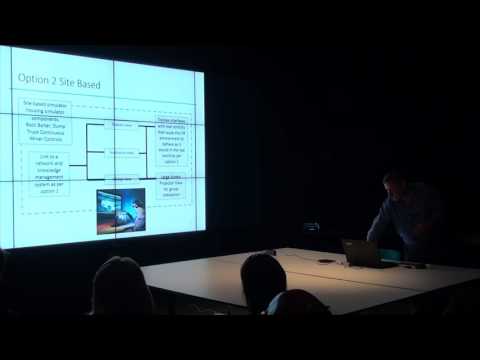

Không có nhận xét nào:
Đăng nhận xét